Previously, we adjusted contrast and backlighting on an LCD module to make the text visible. Now we’re going to see what the individual characters look like.
The Nanox NDM082 is a 2x8 LCD, which means it has two lines of eight characters. It does not permit pixel-by-pixel control like modern LCDs, nor does it display colors. Instead, it is a monochrome display with a built-in font provided by the Sanyo LC7985 LCD controller.
Here is what the character set looks like, starting with ASCII 32 (a space).

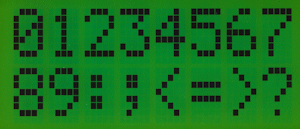




The above set almost matches ASCII, except it is missing a backslash (\) and a tilde (~). Sanyo has also added Yen (¥) and left/right arrow symbols.
The second half of the character set consists of:






There are some useful symbols at the end, such as division (÷), sum (∑), pi (π), infinity (∞), micro (µ), ohm (Ω), square root (√), and degrees (°).
Unfortunately, the second half of the character set varies considerably depending on the LCD controller chip. That is, you can rely on those symbols only if you use this particular display controller in your project. Surprisingly, this display seems to match one of my very first robots, Bugdozer.
What can you do if there are a couple of symbols that you absolutely need, but the symbols are missing from the particular LCD? Well, you can define a few custom characters of your own! Check it out on the next page.